
Basic Webmaster Training for Managing the Official Website of NDE
About This Course
COURSE OUTLINE
Basic Webmaster Training for Managing the Official Website of NDE
Course Description
The NDE website serves as the public face of the National Directorate of Employment (NDE) and requires specific professional skills for effective management. This short course is designed to teach those essential skills. Our objective is to equip the NDE ICT staff with a clear understanding of the technology and structure behind the website, enabling them to manage existing content, as well as create new pages and sections.
Additionally, the training will cover basic knowledge of managing the Web Host Manager/Control Panel (WHM/cPanel). Participants will learn to perform essential tasks such as automatic WordPress installation, cPanel account creation, webmail management, file management, SSL installation, php.ini configuration, database connectivity, and managing domains and subdomains.
What You Will Learn
- The concept, structure, and policies of Government websites in Nigeria
- Understanding the NDE official website as a government website
- The technical stack of the NDE website
- Admin roles and access management for government websites
- The structure and elements of a homepage header (top bar, logo, menus, welcome message, hero section)
- Components of the homepage body including intro, call-to-action, mandate flash, core programmes, departments, director general section, skills training, resources, and news
- How to set up and organize homepage footers
- Managing menu locations and different menus (top, main, footer)
- Creating and editing pages and categories
- Creating, posting, and viewing news items
- Understanding hyperlinks and social media links, creating and managing them
- Using various forms like job center contact form, inquiry form, and newsletter form
- Managing hosting and website control panel (WHM/cPanel) including creating accounts, managing webmail, databases, and installing WordPress
Training Timetable
Basic Webmaster Training for Managing the Official Website of NDE with days of the week starting from 28/05/2025 skipping Saturday and Sunday
| Day | Date (Starting Wednesday) | Time (1:00 PM–3:30 PM) | Content Covered |
| Day 1 | Wednesday, 28/05/2025 | 1:00 – 3:30 PM | Introduction & Homepage Header Concept, structure, policies NDE website overview Tech stack Admin roles & access management Homepage header components: top bar, logo, menus, welcome message, hero section Practical: Setting up header elements |
| Day 2 | Thursday, 29/05/2025 | 1:00 – 3:30 PM | Homepage Body & Footer Body components: intro, call-to-action, mandate flash, core programs, departments, DG, skills, resources, news Footer sections Practical: Building homepage content and footers |
| Day 3 | Friday, 30/05/2025 | 1:00 – 3:30 PM | Menus, Pages & Categories Managing menu locations (top, main, footer) Creating/editing pages News categories and posting Practical: Creating menus, pages, and news posts |
| Day 4 | Monday, 02/06/2025 | 1:00 – 3:30 PM | Hyperlinks, Social Media & Forms Hyperlink basics, creating, managing links Managing social media links Forms: job center, inquiry, newsletter Practical: Hyperlinks, social media, form setup |
Day
Day 5
Date (Starting Wednesday)
Tuesday, 03/06/2025
Time (1:00 PM–3:30 PM)
1:00 – 3:30 PM
Covered
WHM/cPanel Management & Wrap-Up
Overview of WHM/cPanel
Managing accounts, webmail, databases
Installing WordPress
Practical: WHM/cPanel operations
Final review, Q&A, assessments
Curriculum Overview
This course includes 5 modules, 10 lessons, and 10:00 hours of materials.
- Concept, structure, policies
- NDE website overview
- Tech stack
- Admin roles & access management
- Homepage header components: top bar, logo, menus, welcome message, hero section
- Practical: Setting up header elements
All the information you need about the NITDA standard guideline is included in this download. Please download and review it carefully.
Guideline for Nigerian Content Development
Framework and Guideline for use of Social Media for Government Organizations
Guidelines For Clearance Of Information Technology IT Projects By Public-Institutions
Guidelines For Registration of Service Providers
- Body components: intro, call-to-action, mandate flash, core programs, departments, DG, skills, resources, news
- Footer sections
- Practical: Building homepage content and footers
- Managing menu locations (top, main, footer)
- Creating/editing pages
- News categories and posting
- Practical: Creating menus, pages, and news posts
- Hyperlink basics, creating, managing links
- Managing social media links
- Forms: job center, inquiry, newsletter
- Practical: Hyperlinks, social media, form setup
- Overview of WHM/cPanel
- Managing accounts, webmail, databases
- Installing WordPress
- Practical: WHM/cPanel operations
- Final review, Q&A, assessments
Course Certificate

This Course Includes
Course Specifications

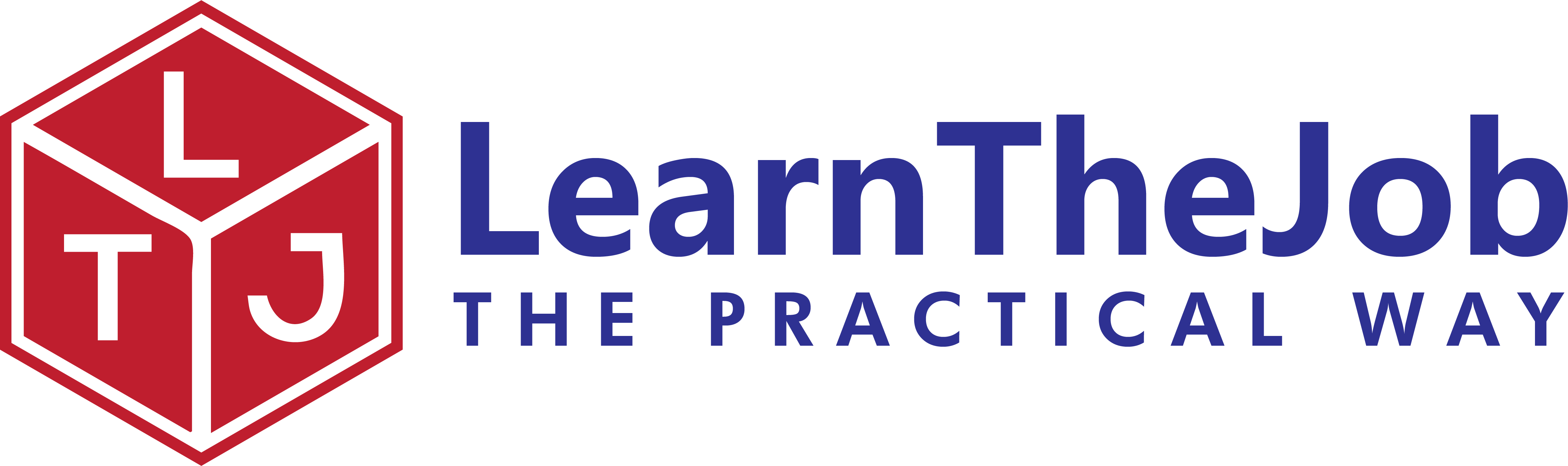






Reply to Comment