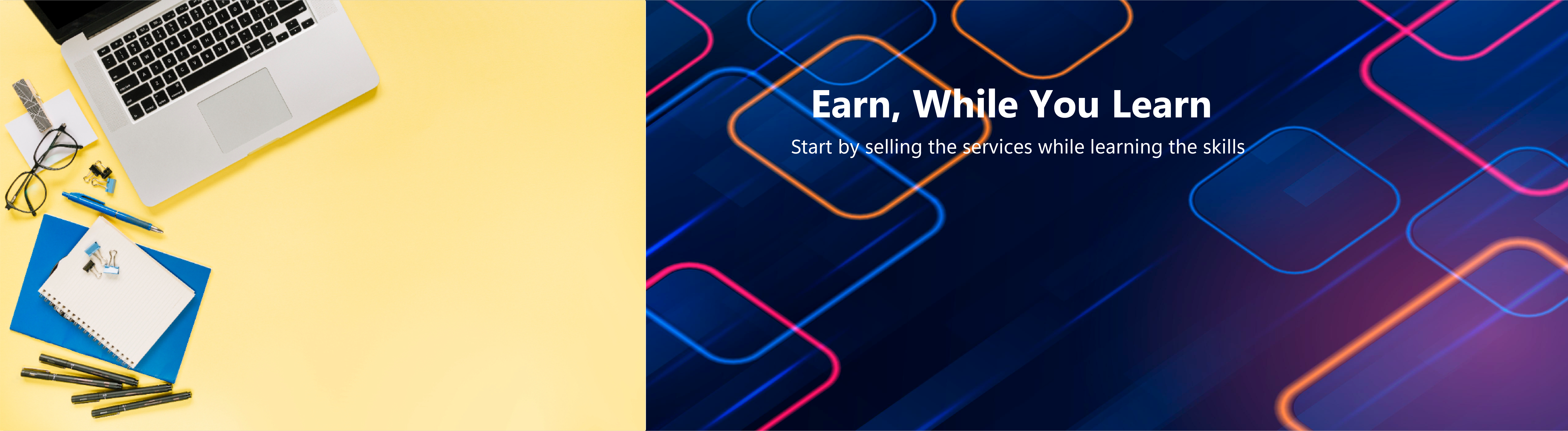What you will learn?
Course Videos
About this course
This Training Workshop is organized by the National Directorate of Employment
(NDE) under the 93,173 Jobs Initiative Program in partnership with Timeterest Limited
Keying
into the renewed hope agenda of
President
Bola Ahmed Tinubu
Comments (0)
Section Description: Prepare for freelancing on regsilance by deciding how you want to sell digital services, choosing the type of public profile you want, and more.
Lesson 1: Sell digital services as a skilled seller
Lesson 2: Sell digital services as an outsourcing seller
Lesson 3: Branded-single public Profile
Lesson 4: Branded-mix public profile
Lesson 5: Personal no-brand public profile
Lesson 6: Choose a niche based on your skills
Lesson 7: Choose an outsourcing niche
Lesson 8: Choose a brand name that reflects your niche
All GROUPS, All BATCHES
Section Description: This section will walk you through the process of creating a default account, applying to become a seller, verifying your account, and configuring your public profile and other account options.
Lesson 1: Create default account with basic verification.
Lesson 2: Complete the settings page information
Lesson 3: Default/Buyer account Overview
Lesson 4: Apply to become a seller
Lesson 5: Complete seller public profile page details
All GROUPS, All BATCHES
Section Description: Advertising Your Services. In this session, we will explore strategies for crafting effective Facebook advertisements, leveraging email newsletters, blogs, and social media to promote our freelance gigs. Additionally, we will delve into the creation of a digital business card specifically tailored for our regsilance service offerings, enabling us to effectively market our freelance services.
Lesson 1: Promoting your service gigs on regsilance
Lesson 2: Promoting Your regsilance Gig outside regsilance for Increased Traffic
Lesson 3: Understanding Flickpitch Video Sharing Platform
Lesson 4: Create a Flickpitch account
Lesson 5: Importing videos from Youtube
Lesson 6: Add your regsilance gigs Imported Videos
Lesson 7: Promote your Imported videos
Lesson 8: Earn money from flickpitch platform
Lesson 9: Attend weekly digital marketing trainings of regsilance
All GROUPS, All BATCHES
Section Description: Advertising Your Services. In this session, we will explore strategies for crafting effective Facebook advertisements, leveraging email newsletters, blogs, and social media to promote our freelance gigs. Additionally, we will delve into the creation of a digital business card specifically tailored for our regsilance service offerings, enabling us to effectively market our freelance services.
Lesson 1: Promoting your service gigs on regsilance
Lesson 2: Promoting Your regsilance Gig outside regsilance for Increased Traffic
Lesson 3: Understanding Flickpitch Video Sharing Platform
Lesson 4: Create a Flickpitch account
Lesson 5: Importing videos from Youtube
Lesson 6: Add your regsilance gigs Imported Videos
Lesson 7: Promote your Imported videos
Lesson 8: Earn money from flickpitch platform
Lesson 9: Attend weekly digital marketing trainings of regsilance
All GROUPS, All BATCHES
Section Description: Order Acceptance and Processing. In this segment, you will grasp the mindset required for selling digital services, develop appropriate digital communication skills, understand ethical considerations, determine when to offer discounts, ensure timely order delivery, and delve into additional essential aspects
Lesson 1: regsilance seller tools
Lesson 2: Processing and completing orders
Lesson 3: Understanding regsilance seller levels
Lesson 4: The key to seller levels and promotion
Lesson 5: Earnings and Withdrawals
After-Sales Support
Section Description: Getting Clients Feedback. In this section, you will discover a key strategy for drawing in and keeping customers by utilizing follow-ups, providing job maintenance, offering complimentary services, and more.
Lesson 1: Build and maintain mailing list for newsletters
Lesson 2: Customer ATTRACTION, CONVERSION & RETENTION
Promoting your service gigs on regsilance
Promoting Your regsilance Gig outside regsilance for Increased Traffic
Understanding Flickpitch as a marketing tool for Regsilance services
Create a Flickpitch account
Uploading and Importing Videos to your Flickpitch Account
Adding your regsilance services to your Flickpitch Videos
Promoting your Flickpitch videos to market your Regsilance services
Attend weekly digital marketing trainings of regsilance
Welcome to the Pre-Mentorship Questionnaire designed for participants of our Freelancing Course! This form aims to gather essential information about your background, skills, interests, and career aspirations. Whether you have specific freelancing skills or are looking to outsource tasks, your responses will help us understand your unique needs and tailor our mentorship to support you effectively.
In addition to exploring your past experiences and qualities, we want to know what digital skills you wish to learn as you embark on your freelancing journey. Your insights will be invaluable in guiding you toward successful freelancing opportunities. Thank you for taking the time to complete this questionnaire. We look forward to supporting you on your path to becoming a successful freelancer!
Pls download the pdf file below to see the link to the form
1. Complete your regsilance KYC documentation and set your withdrawal bank account details
2. Choose your freelancing industry, digital skills and service niche
3. Complete Your profile details with portfolio images showing past and recently completed projects
4. Crafting your service offering, minimum of 1 service offering and maximum of 5 service offering for a start
5. Create a Flickpitch Account and setup your channel
6. Import Your first 10 Videos from Youtube of things you have passion for
7. Setup your social media account at least at;
- LinkedIn
- Facebook
- Twitter
- Instagram
Objectives -Ensuring Regsilance account Readiness for Market
- Guide you on completing your KYC documentation
- Guide you on identifying your skills and niche
- Guide you to finish building your Regsilance public profile and portfolio
- Guide you on setting your rates posting your first jobs
- Guide you on identifying the right digital Skill to learn and assign a self-pace video course on that selected digital skill
Objectives -Ensuring Regsilance account Readiness for Market
- Guide you on completing your KYC documentation
- Guide you on identifying your skills and niche
- Guide you to finish building your Regsilance public profile and portfolio
- Guide you on setting your rates posting your first jobs
- Guide you on identifying the right digital Skill to learn and assign a self-pace video course on that selected digital skill
Objectives -Ensuring Regsilance account Readiness for Market
- Guide you on completing your KYC documentation
- Guide you on identifying your skills and niche
- Guide you to finish building your Regsilance public profile and portfolio
- Guide you on setting your rates posting your first jobs
- Guide you on identifying the right digital Skill to learn and assign a self-pace video course on that selected digital skill
For better administration of the NDE-Timeterest Special Digital Skills Training, we shall be discussing the way forward and new changes in the following:
1. General Mentorship Sessions
2. 1-On-1 Mentorship
3. Period Tutorials
4. Niche-Based Self-Paced Course
Mentorship session 5
Mentorship Session 6
Public Profile Review and Gigs Posting corrections
Objectives 1. Niche Finding 2. Public Profile Review 3. Gigs Posting corrections
1. Freelancer Niche Finding
2. Public profile review and completion
3. Service Gig Posting
1. Opening of Regsilance for real sales
2. Interswitch sole proprietor/Personal Account for regsilance seller withdrawals
3. Earnings withdrawal settings
4. Random Questions and answers
1. Important meeting about Timeterest flexible Job Membership
2. Niche Finding Counselling and career Recommendation
3. Regsilance Public Profile content creation
4. Regsilance seller account upgrade to starter package.
5. General Questions and Answers
1. Niche-finding counseling
2. Public Profile Completion
- Adding Withdrawal Bank Details
3. Job Posting
4. Checking completed accounts and adding package upgrade Wallet Credit