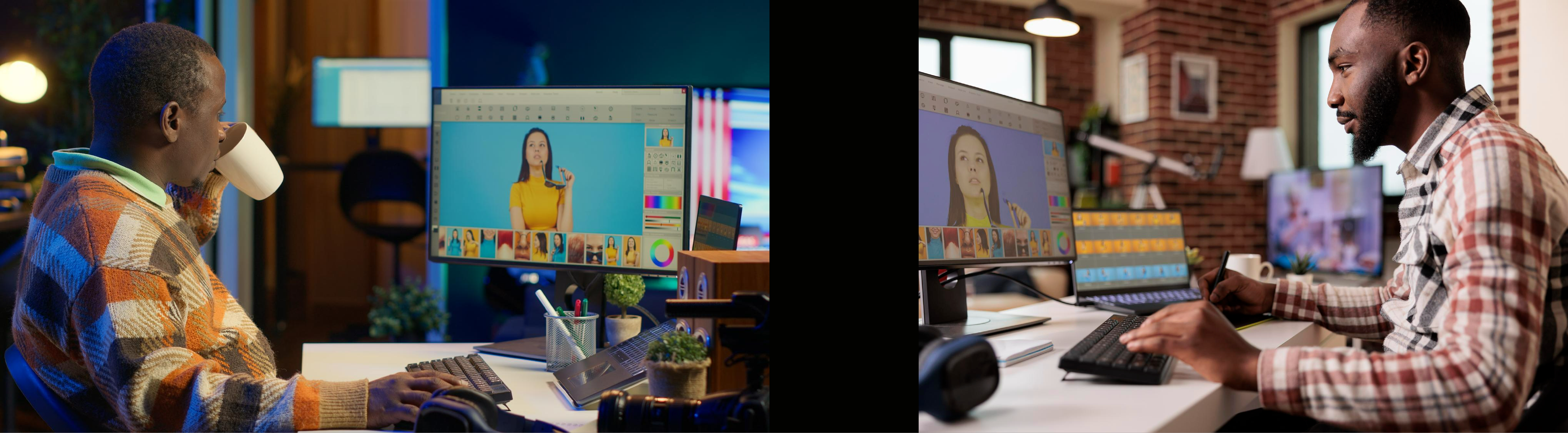
Learn Canva for Content Creation
About This Course
- Learn How to Use ALL the latest AI features (Including Dream Lab)
- Learn the fundamentals of Canva & graphic design while having fun
- Discover all the latest features now available in Canva
- Build a strong brand identity & a brand style guide for your business
- Use Canva to create 18 visuals you need to promote your business
- Discover how to make a positive first impression with all your designs
Requirements
You will need a laptop or desktop computer and an Internet connection. No previous design skills required.
Description
Master the complete Canva ecosystem: Canva Code, video editing, website creation, and professional design - all in one comprehensive course!
Ready to transform your design game and create scroll-stopping content that stands out?
You're in the right place!
Why Learn Canva with Me?
I'm not just another online instructor - I've lived and breathed Canva from every angle:
Worked at Canva HQ in Sydney, Australia
Official Canva Certified Expert
Created 700+ Canva tutorials (30M+ views on our YouTube Channel)
Built one of the largest Canva communities
Early access to new features as a Canva Ambassador
This insider experience means you're learning from someone who knows Canva inside and out, understands where it's heading, and can show you how to maximize its potential for your success.
Who Is This Course For?
Whether you're an entrepreneur building your brand, a marketer creating content, a teacher designing materials, or anyone looking to level up their visual content game - this course is for you. No prior design experience needed!
What Sets This Course Apart?
1. Real-World Application: You're not just learning Canva - you're building a complete brand package you can use immediately.
2. Structured Learning Path: We start with fundamentals and progressively move to advanced techniques, ensuring you're never overwhelmed.
3. Hands-On Practice: Through 18 practical projects, you'll create:
- Your Brand Style Guide
- Complete Social Media Package
- Engaging Videos for TikTok & YouTube
- Professional Pitch Deck Presentations
- Your Own Website
...and much more!
4. Beyond Just Tools: Learn the principles of good design, branding fundamentals, and content strategy alongside technical skills.
What You'll Achieve:
By the end of this course, you'll be able to:
Create professional-quality designs for any purpose
Build and maintain consistent brand identity
Edit and produce engaging videos
Leverage AI tools to speed up your workflow
Design convert-worthy presentations
Build a professional website without coding
Your Learning Journey Includes:
1. Canva Fundamentals
- Navigate the new Canva interface like a pro
- Master text, photos, and color tools
- Harness the power of AI features
2. Brand Building
- Develop your brand strategy
- Create a comprehensive brand identity
- Design a professional style guide
3. Content Creation Mastery
- Design for every social media platform
- Create animated content and videos
- Build professional presentations
4. Website Design
- Design and launch your own website
- Optimize for user experience
- Create responsive, professional pages
Bonuses:
• Access to our exclusive Canva community
• Regular course updates as Canva evolves
• Monthly Educational announcements showcasing What's New in Canva
Time-Saving Benefits:
• Stop struggling with complicated design software
• End the cycle of hiring expensive designers
• Create professional content in minutes, not hours
---
Who this course is for:
Virtual assistants who need to create professional graphics, videos and websites for their clients
Social media managers and visual content creators
Entrepreneurs and small business owners who want to create a strong brand
Freelancers who want to boost their career on Regsilance, Fiverr, Upwork, etc.
Beginner designers and anyone interested in graphic design.
Anyone who wants to get started with video editing the easy way
Anyone who needs to create a website but have no idea how to code
Curriculum Overview
This course includes 4 modules, 20 lessons, and 0 hours of materials.
What is Canva and how it can help you
Course Overview
Why you should Become Better at Design?
Section Intro
Discover the Canva Homepage
An Overview of the Canva Editor
Access Thousands of Free Templates
Canva’s AI Revolution
How to Search for Things in Canva? (and find them!)
Working with Text
Working with Colors
Aligning & Layering Elements
Downloading, Sharing & Publishing your Designs
Choosing the Right Canva Plan
Customize the Templates I’ve Selected for You!
Here are 3 free templates and 3 Pro ones I've curated for you (they are the same as the one I use in the lecture). They will help you get started quickly.
Canva Free Users
Template 01: partner.canva.com/y2Dg1v
Template 02: partner.canva.com/eKovWD
Template 03: partner.canva.com/eKovLj
Canva Pro Users
Template 01: partner.canva.com/g1zPdr
Template 02: partner.canva.com/9g1G7W
Template 03: partner.canva.com/AWz06j
Try these Brand Guidelines Presentation templates:
Canva Free Users
Template 01: partner.canva.com/y2Dg1v
Template 02: partner.canva.com/eKovWD
Template 03: partner.canva.com/eKovLj
Canva Pro Users
Template 01: partner.canva.com/g1zPdr
Template 02: partner.canva.com/9g1G7W
Template 03: partner.canva.com/AWz06j
Setting up your Style Guide
Styling your document
Downloading & Publishing
Section Intro
Course Certificate

Course Specifications
Send Course as Gift

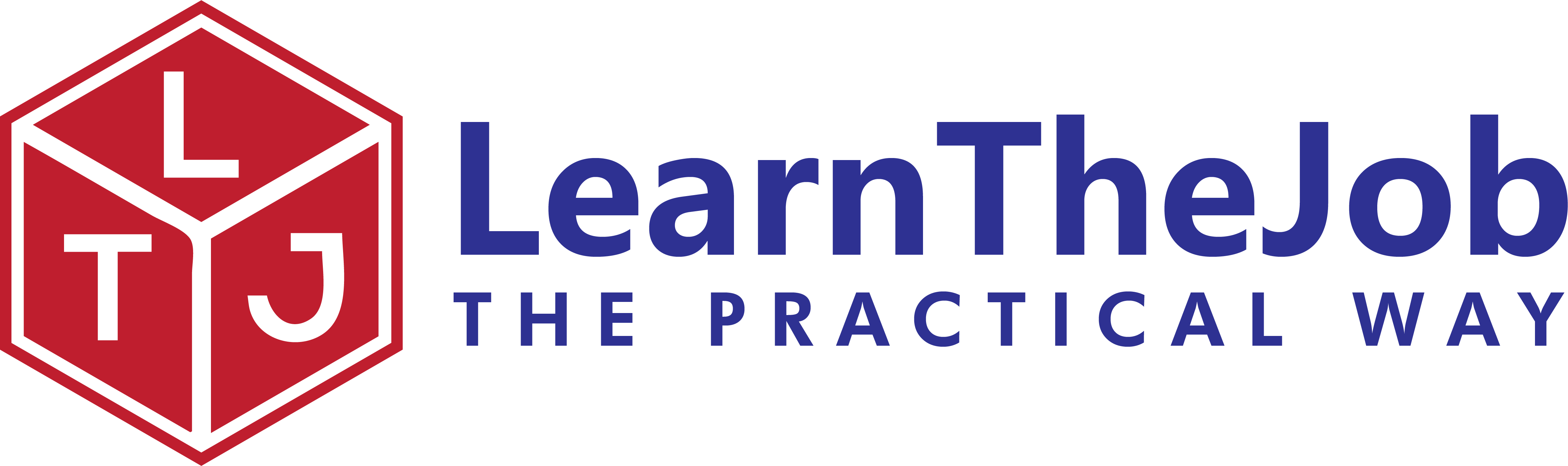






Reply to Comment