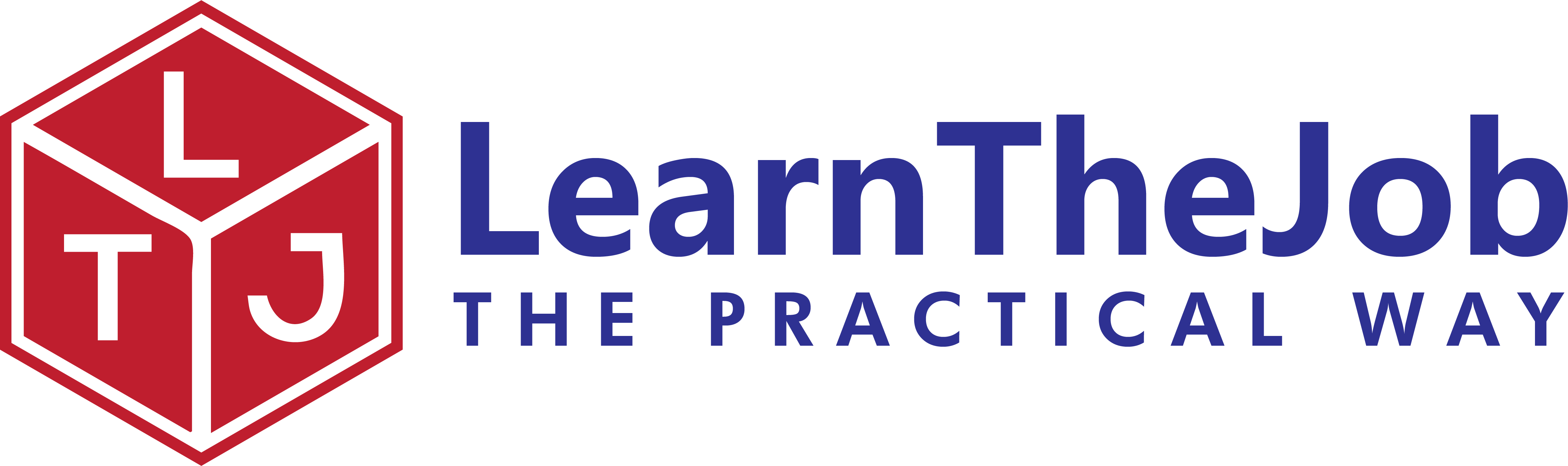An Adobe Illustrator course is designed to teach students how to use this powerful vector graphics software to create professional-grade designs. Here's an overview of what the course typically involves:
Introduction to Adobe Illustrator
Overview of the interface, tools, and panels.
Understanding vector graphics and how they differ from raster graphics.
Basic Tools and Techniques
Using the selection and direct selection tools.
Working with shapes, lines, and paths.
Applying colors, gradients, and patterns.
Typography and Text
Adding and formatting text.
Creating custom text effects.
Working with typography for design purposes.
Advanced Techniques
Using the pen tool for precise drawing.
Creating and editing complex shapes.
Working with layers and masks.
Creative Projects
Designing logos, icons, and illustrations.
Creating infographics and custom artworks.
Preparing designs for print or digital use.
Practical Applications
Understanding file formats and export settings.
Integrating Illustrator with other Adobe Creative Suite tools.